Its actually pretty easy to have 2 profile pictures at the same time. Follow the steps below to rock \m/!
Step 1: The first thing you need to know is that there will be two profile pics 1 on your timeline and the other for public posts and comments. So set a profile picture in a normal way which you want to be on posts and comments.
Step 1: The first thing you need to know is that there will be two profile pics 1 on your timeline and the other for public posts and comments. So set a profile picture in a normal way which you want to be on posts and comments.
Step 2: Upload a photo or go to your previously uploaded photos and copy its fbid.
Step 3: After copying go to your timeline and go to Edit Profile Picture > Edit Thumbnail.
Step 4: After clicking it you will see a window like this. In that window Right Click on that image and click Inspect element.
Step 5 : In Inspect Element scroll down until u find something like <form action="https://upload.facebook.com/save_square_pic.php" method="post" ....
After locating it click it.
Step 6 : After you find that you locate "<input type="hidden" autocomplete="off" name="photo_fbid" value="your orignal pro pic no." "
In that number replace the once you want or which you previously copied.
Now close inspect Element and click save.
Your Done :) Enjoy

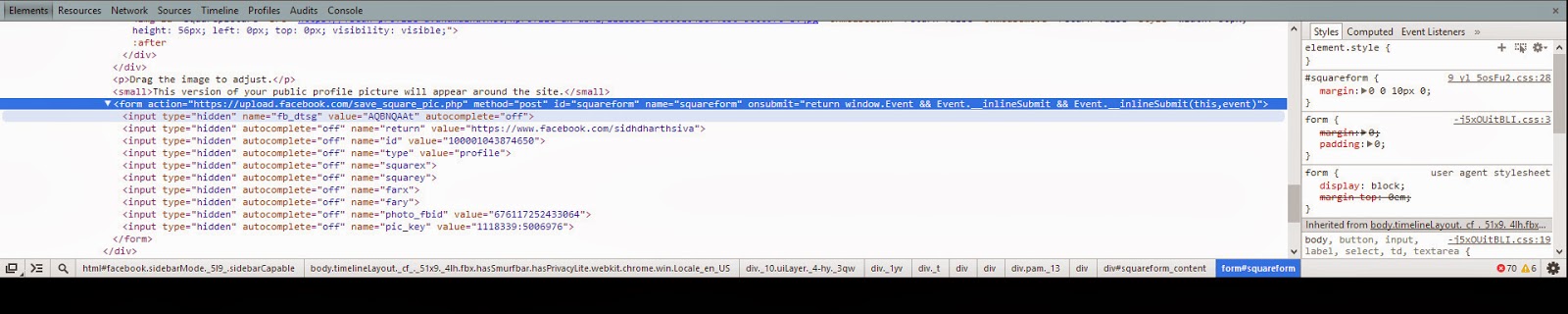
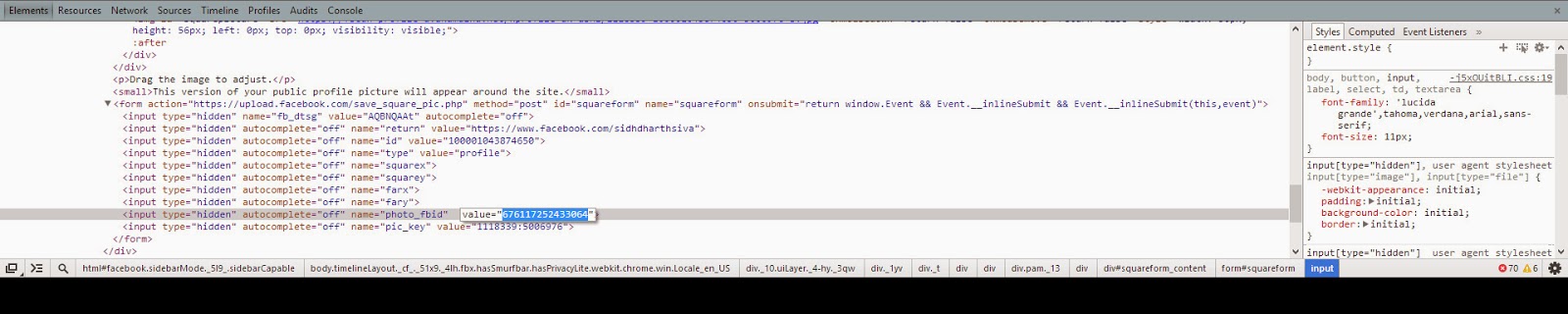
Post a Comment
Please leave your Comments here.